How to Avoid and Remove Image Noise with Nik Dfine 2 (The Lightweight Photographer Books) by Whalley Robin
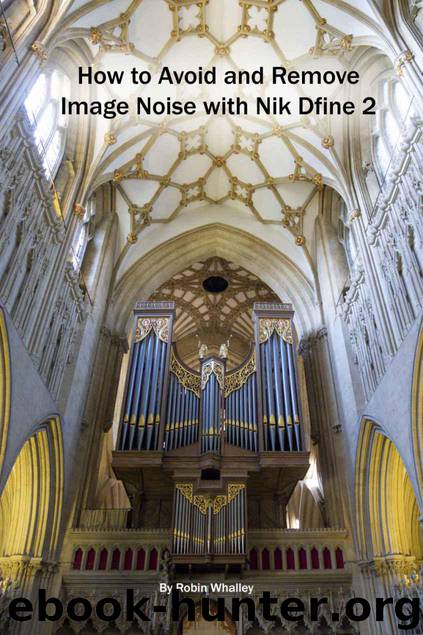
Author:Whalley, Robin [Whalley, Robin]
Language: eng
Format: epub
Published: 2013-11-07T22:00:00+00:00
Saving & Loading Noise Profiles
Having generated a noise profile from an image you can save this for future use by clicking on the “Save” button. If this is the first profile you have created the “profiles” folder (to which all saved profiles are written) won’t exist. This causes a warning message to be displayed asking if you want to create the folder. Click the “Yes” button and the folder will be created.
Figure 35 - Saving a profile will generate a warning message the first time
Once the new directory is created to hold the noise profiles, a standard “Save As” dialog will be displayed. If you have previously saved noise profiles the “Save As” dialog will be displayed immediately.
Give the profile you are saving an explanatory name that will mean something to you in the future. You can see in the screen shot that follows the Camera, ISO and date are all recorded in the name. This ensures I can find a saved profile to load and apply to my images that match the camera and ISO.
Tip: I suggest you don’t change the directory the profile is going to be written to (“Profiles” which is a sub folder of “Dfine2”). Changing this could make profiles difficult to find in the future, especially if you intend to use the Automated Profile loading as discussed previously under the “Settings2 section. It’s easy to make mistakes as you probably won’t use this feature very often.
Download
This site does not store any files on its server. We only index and link to content provided by other sites. Please contact the content providers to delete copyright contents if any and email us, we'll remove relevant links or contents immediately.
Shoot Sexy by Ryan Armbrust(17716)
Portrait Mastery in Black & White: Learn the Signature Style of a Legendary Photographer by Tim Kelly(16995)
Adobe Camera Raw For Digital Photographers Only by Rob Sheppard(16961)
Photographically Speaking: A Deeper Look at Creating Stronger Images (Eva Spring's Library) by David duChemin(16673)
Bombshells: Glamour Girls of a Lifetime by Sullivan Steve(14042)
Art Nude Photography Explained: How to Photograph and Understand Great Art Nude Images by Simon Walden(13024)
Perfect Rhythm by Jae(5389)
Pillow Thoughts by Courtney Peppernell(4265)
The Book of Joy by Dalai Lama(3963)
Good by S. Walden(3540)
The Pixar Touch by David A. Price(3424)
A Dictionary of Sociology by Unknown(3059)
Fantastic Beasts: The Crimes of Grindelwald by J. K. Rowling(3047)
Stacked Decks by The Rotenberg Collection(2869)
Humans of New York by Brandon Stanton(2860)
Read This If You Want to Take Great Photographs by Carroll Henry(2697)
On Photography by Susan Sontag(2622)
Insomniac City by Bill Hayes(2535)
Photographic Guide to the Birds of Indonesia by Strange Morten;(2523)
